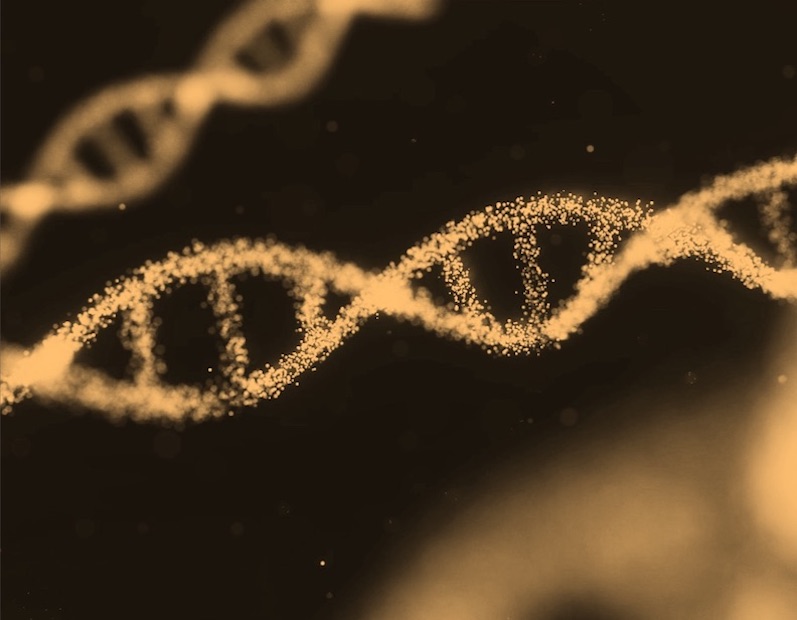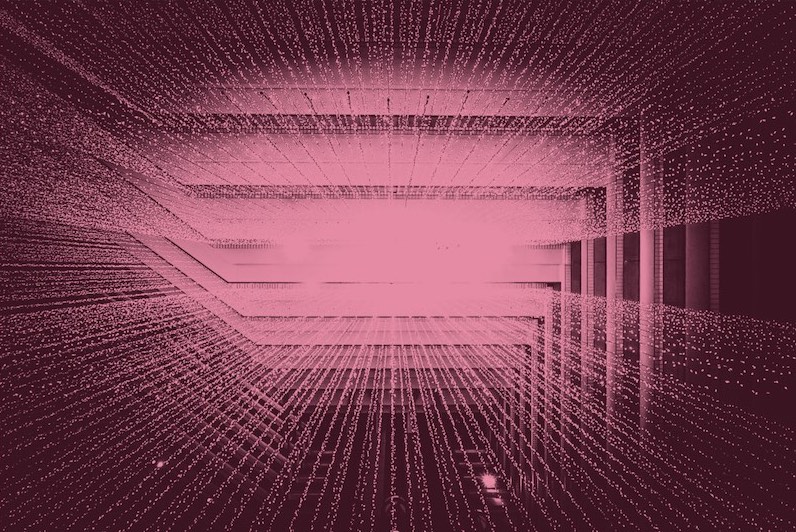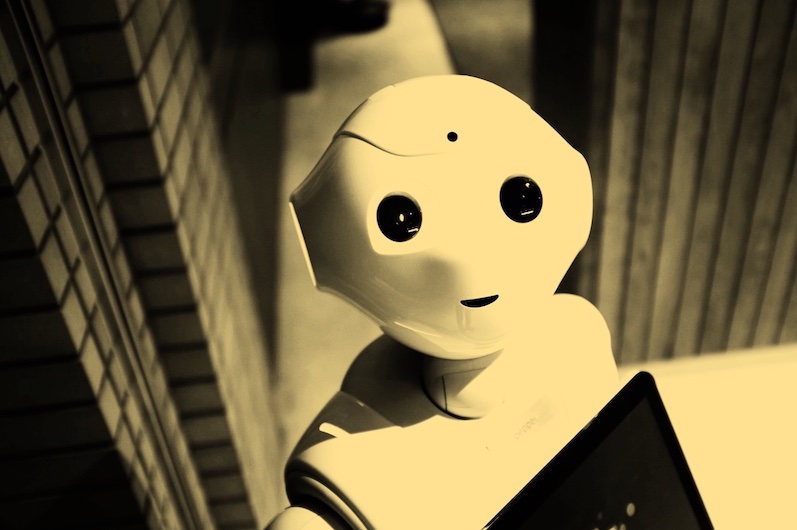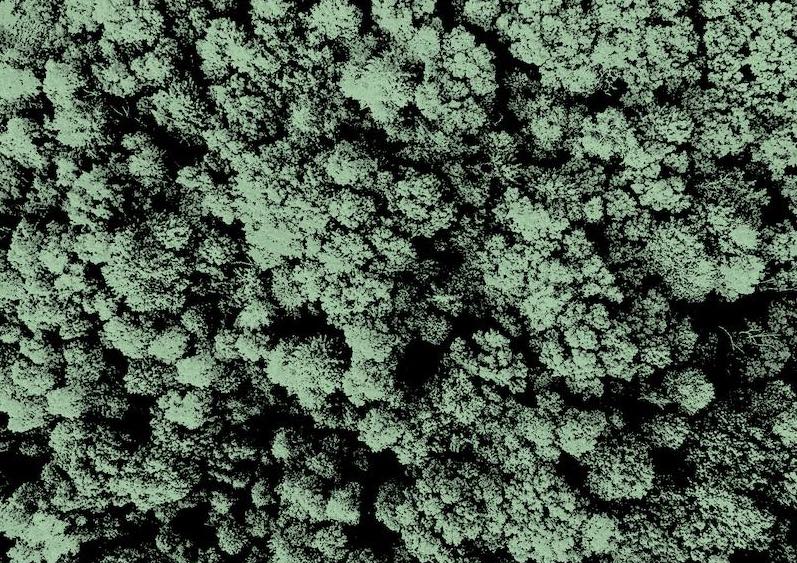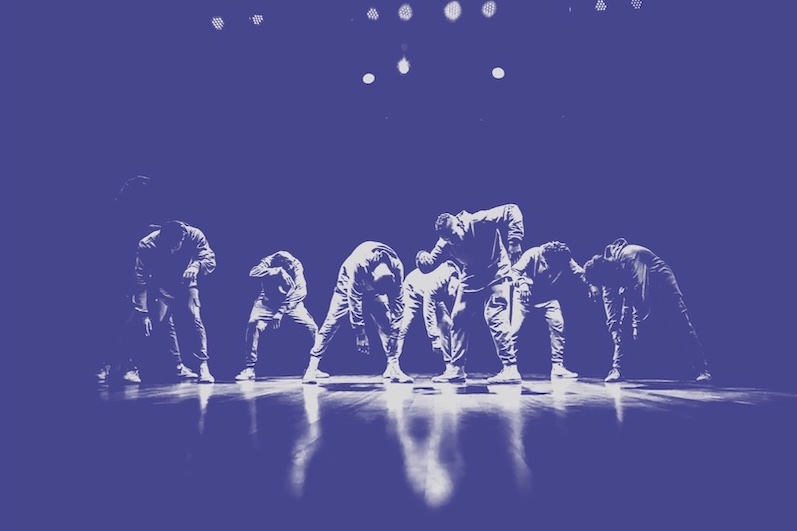What is it about?
The development of commercial FE software and the availability of fast processors have enabled engineers to carry out complex FE analyses on a standard desktop or laptop computer. Due to these advantages, subjects that involve FE method have been incorporated into the mechanical engineering curriculum in many universities. Despite the apparent consensus on the inclusion of FE in a mechanical engineering course, the development of FE teaching methods remains a challenge for engineering educators. It is no doubt that use of advanced modeling software is appropriate for actual application. However, it is not appropriate for a very introductory educational context on FE analysis. After my implementations of different educational approaches, I recognized that a use of Excel-VBA is an effective means to introduce FE method for undergraduate students. VBA (Visual Basics for Applications) is the simple programming language that can be used within Excel to develop macros and complex programs.
Featured Image

Photo by Helloquence on Unsplash
Why is it important?
As an effective platform for 2-dimensional FE stress analysis, I utilized Excel-VBA program. My experience confirmed that Excel is an ideal platform for providing visualization for data processing and implementation of boundary conditions. I feel that the mesh convergence study, in conjunction with the manual mesh generation, is essential for recognizing the importance of mesh size and fully appreciating the key properties of FE analysis.
Perspectives
I realized Excel-VBA is very useful and fun. When I have a chance/time, I will work on a different subject/problem utilizing Excel-VBA.
Prof Keiji Yanase
Fukuoka University
Read the Original
This page is a summary of: An introduction to FE analysis with Excel-VBA, Computer Applications in Engineering Education, February 2017, Wiley,
DOI: 10.1002/cae.21799.
You can read the full text:
Contributors
The following have contributed to this page